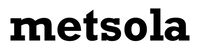Accessibility statement
Metsola.co: Accessibility Statement
This accessibility statement explains how the Metsola online service (www.metsola.co) complies with the Act on the Provision of Digital Services, what accessibility issues exist on the site, and how you can give us feedback about accessibility problems.
This service is provided by the Metsola Lifestyle Oy. We want as many users as possible to be able to use our digital services. We take accessibility into account in the development of our digital services.
How accessible is the service?
This service partially meets the A and AA level accessibility criteria required by law (WCAG 2.1 and 2.2). There are some accessibility shortcomings in the service, which are described in more detail below.
Did you notice any accessibility issues?
We continuously strive to improve the accessibility of the service. If you find any issues that are not listed on this page, please let us know and we will do our best to fix them. We will respond within 14 days.
You can contact us via the online form. or by email at info@metsola.fi.
Accessibility Supervision
The Finnish Transport and Communications Agency Traficom monitors the implementation of accessibility requirements. If you are not satisfied with the response you receive, or if you do not receive a response within two weeks, you can give feedback to Traficom. Detailed information on how to file a complaint and how the matter is handled can be found on Traficom’s website.
Finnish Transport and Communications Agency Traficom
Digital Accessibility and Accessibility Monitoring Unit
www.accessibilityrequirements.fi
accessibility@traficom.fi
telephone number switchboard 029 534 5000
Detailed information on technical accessibility
The service is not yet fully accessible.
Content or functions that are not yet accessible
Perceivability
- The service includes functionalities (e.g., buttons, form fields) and text content whose contrast against their background is too low. (WCAG 1.4.3; 1.4.11)
- Keyboard focus is not sufficiently distinguishable when navigating the page. (WCAG 2.4.7)
- On some mobile devices, enlarging the text causes the page to require horizontal scrolling to view all content. (WCAG 1.4.10)
- On iPhones, text content does not adhere to the font size set in the device settings. (WCAG 1.4.10)
Navigation and moving around the service
- Screen reader incorrectly reports all menu items in the main menu as open even when they are closed. (WCAG 4.1.2)
- The last sub-level of the main menu, i.e. links to actual products, cannot be used with the iPhone's VoiceOver screen reader. (WCAG 2.1.1)
- Screen reader reads some of the main menu items twice (WCAG 1.3.1)
- The screen reader incorrectly interprets the Contact Us section in the footer as an accordion button. Activating the button hides the fields. (WCAG 1.3.1; 4.1.2.)
Search
- Search results lack a heading. (WCAG 1.3.1)
- Focus automatically jumps to the search field, skipping important features (e.g., the Search button) behind it. Users must navigate back to access the skipped content. (WCAG 1.3.2; 2.4.3)
- Focus order among search result filters is not logical. (WCAG 2.4.3)
- Screen reader users are not informed whether clearing the search filters using the “Clear” button has been successful. Closing the filter menu also gives no feedback. (WCAG 4.1.2)
- The visible button label (Clear) and accessible name (Reset) don’t match. (WCAG 2.5.3)
- Search results include many focusable elements that have no actual functionality. (WCAG 2.4.3)
- The screen reader reads all size options as one long string of numbers, without indicating which sizes are available or unavailable. (WCAG 4.1.2; 1.1.1)
Content
-
The button in the top navigation leading to the Wishlist is unnamed for assistive technology users. (WCAG 4.1.2)
-
Screen reader users are not informed when the Wishlist section opens. Also, the Wishlist appears last in the reading order, making it difficult to locate without manual navigation. (WCAG 2.4.3)
-
On both category and search result pages, the screen reader encounters two consecutive links to the product page, and product images lack alternative text. (WCAG 1.3.1; 1.1.1)
-
On category pages, there are multiple identical “Quick Add” buttons not programmatically linked to their respective products, making their association unclear. (WCAG 1.3.1)
-
On product pages, all images share the same alt text and videos lack any alt text. (WCAG 1.1.1; 1.2.3)
-
The “Add to Wishlist” button (heart icon) lacks an accessible name. (WCAG 4.1.2)
-
Checkboxes for selecting sizes of related products are not programmatically linked to the product name. (WCAG 1.3.1)
-
In the “Size & Fit” size chart, table headers are not marked programmatically as headers. (WCAG 1.3.1)
Quick Add and Shopping Basket modal dialogs
-
On the category page, keyboard focus is not trapped inside the modal that overlays the category page. (WCAG 2.4.3)
-
Add to Shopping Basket modal dialog: When browsing images with arrow keys, the screen reader doesn’t announce when the active image changes. All images also share identical alt text. (WCAG 4.1.3; 1.1.1)
-
In the Shopping Basket modal, there is no programmatically defined heading. (WCAG 1.3.1)
-
The screen reader does not announce changes in product quantities. (WCAG 4.1.3)
-
Shopping Basket modal dialog: The “Remove” button is coded as a link instead of a button. (WCAG 1.3.1)
-
Shopping Basket modal dialog: No screen reader feedback is given for successful or failed product removals. (WCAG 4.1.3)
Checkout (Steps Information, Shipping, Payment and Thank You)
-
User focus does not move to the top when each checkout page loads. (WCAG 1.3.2; 2.4.3)
-
The “More Information” (question mark icon) button next to the phone number field is not programmatically associated with the field. (WCAG 1.3.1)
-
Screen reader does not read all information related to delivery locations—e.g., exact address and delivery fee. (WCAG 1.3.1)
-
Payment card options are not read correctly by screen readers. (WCAG 1.3.1)
-
Checkout – Campaign modal dialogue: Focus does not automatically shift to or stay trapped within the modal when it opens. (WCAG 2.4.)
-
Checkout – Campaign modal dialogue: : “No gift, thank you!” is coded as a link instead of a button. (WCAG 1.3.1)
-
Checkout – Campaign modal dialogue: Keyboard focus does not stop at the close (X) button. (WCAG 2.1.1)
-
Checkout – Thank You page: Logos of partner stores lack alt text. (WCAG 1.1.1)
Login page
-
Focus does not automatically move to the page top upon loading. (WCAG 2.4.3)
-
Screen reader does not automatically announce error messages when they appear. (WCAG 4.1.3)
Product pages / product cards
-
The screen reader reads video player timestamps without explaining their context. (WCAG 1.3.1)
Homepage
-
Mobile screen readers do not announce a clear name for the Metsola logo link. (WCAG 4.1.2)
-
Heading tags are used in body text even when they are not semantically headings. (WCAG 1.3.1)
Gift card page
-
The page's programmatic heading hierarchy is not logical. (WCAG 1.3.1)
Contact Us page
-
Main headings are marked at heading level 2. (WCAG 1.3.1)
-
The embedded iFrame has an unclear name, “form 0.” (WCAG 2.4.6)
-
Important instructional text is placed in placeholders inside form fields, which vanish when the field is activated. (WCAG 3.3.2)
-
Screen reader users are not informed why the form cannot be submitted when fields are incorrect or incomplete. Error messages are not programmatically linked to fields, and the specific error is not described. In the product defect form, the error message is read in the wrong language. (WCAG 4.1.3; 3.3.3; 1.3.1)
Contact Us: Product Defect Report form
-
The date picker calendar cannot be accessed via keyboard. (WCAG 2.4.3; 2.1.1)
-
The screen reader does not automatically read the thank-you message after submission. (WCAG 4.1.3)
-
Selecting a date shifts focus away from the dropdown. (WCAG 3.2.2)
-
Month and year dropdowns lack labels. (WCAG 3.3.2)
-
No status message is given when an attachment is uploaded. (WCAG 4.1.3)
-
The CAPTCHA is largely inaccessible and may prevent form submission. Issues include incorrect focus order for screen reader users. (WCAG 2.4.3)
The aim is to correct the issues listed here by the end of 2025.
How have we tested accessibility?
The observations in this accessibility statement are based on a third-party assessment of the service's compliance with legally defined requirements.
This statement was prepared on June 19, 2025.
The statement was last updated on June 19, 2025.